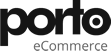Facebook Pixel Installation & Configuration
If you've ever thought about setting up Facebook Ads, there is a key tool that you should be using to optimize your social ads: the Facebook pixel. The Facebook pixel is used to track website activity and conversions from your ads.
This service will install the Facebook pixel code on your online store.
How It Works
In Facebook Ads Manager, click Set Up Pixel. Click Email Instructions to a Developer and send the instructions to support@dermpro.com.
We will install two kinds of code snippets on your online store. This includes pixel base code on every page of your website and event code on specific pages of your store.
(1) We’ll add the base PageView pixel code to all pages of the store.
(2) ON EACH PRODUCT or TREATMENT PAGE we’ll add the View Content event tracking pixel.
(3) EACH TIME SOMETHING IS ADDED TO THE CART we’ll add the Add to Cart event tracking pixel.
(4) ON THE CHECKOUT PAGE we’ll add the Initiate Checkout event tracking pixel.
(5) ON THE ORDER SUCCESS PAGE we’ll add the Purchase event tracking pixel.